Notice
Recent Posts
Recent Comments
Link
| 일 | 월 | 화 | 수 | 목 | 금 | 토 |
|---|---|---|---|---|---|---|
| 1 | 2 | 3 | 4 | 5 | ||
| 6 | 7 | 8 | 9 | 10 | 11 | 12 |
| 13 | 14 | 15 | 16 | 17 | 18 | 19 |
| 20 | 21 | 22 | 23 | 24 | 25 | 26 |
| 27 | 28 | 29 | 30 |
Tags
- 백준 4358번
- HTTP
- 문자열
- 지네릭스
- 백준 4949번
- 정리
- 자바
- 머신러닝
- 딥러닝
- 팀플회고
- 리액트 네이티브
- 깃허브 로그인
- 모두의 네트워크
- 리액트 네이티브 프로젝트 생성
- 모두의네트워크
- SQL
- 데이터베이스
- 데베
- 깃 연동
- 깃허브 토큰 인증
- 백준 5525번
- 깃 터미널 연동
- 스터디
- 모두를위한딥러닝
- 백준
- React Native
- 네트워크
- 백준 4358 자바
- 리액트 네이티브 시작하기
- 모두를 위한 딥러닝
Archives
- Today
- Total
솜이의 데브로그
Google Cloud Study Jam Kubernetes Lab2 본문
Google Kubernetes Engine은 배포, 관리 그리고 scaling your containerized application하는 기능을 제공한다.
GKE 클러스터를 실행 시, benefits
- Load balancing for Compute Engine instances
- Node pools to designate subsets of nodes within a cluster for additional flexibility
- Automatic scaling of your cluster's node instance count
- Automatic upgrades for your cluster's node software
- Node auto-repair to maintain node health and availability
- Logging and Monitoring with Cloud Monitoring for visibility into your cluster
1. Set a default compute zone
gcloud config set compute/zone us-central1-a
zone을 지정한다.
2. Create a CKE cluster
cluster는 최소 하나의 cluster master machine을 포함하며, ‘노드'라고 불리는 다수의 worker machine을 가지고 있다.
- Nodes : Compute Engine virtual machine (VM) instances that run the Kubernetes processes necessary to make them part of the cluster. 쿠버네티스 프로세스를 실행하는 가상머신 인스턴스들.
gcloud container clusters create [CLUSTER-NAME]
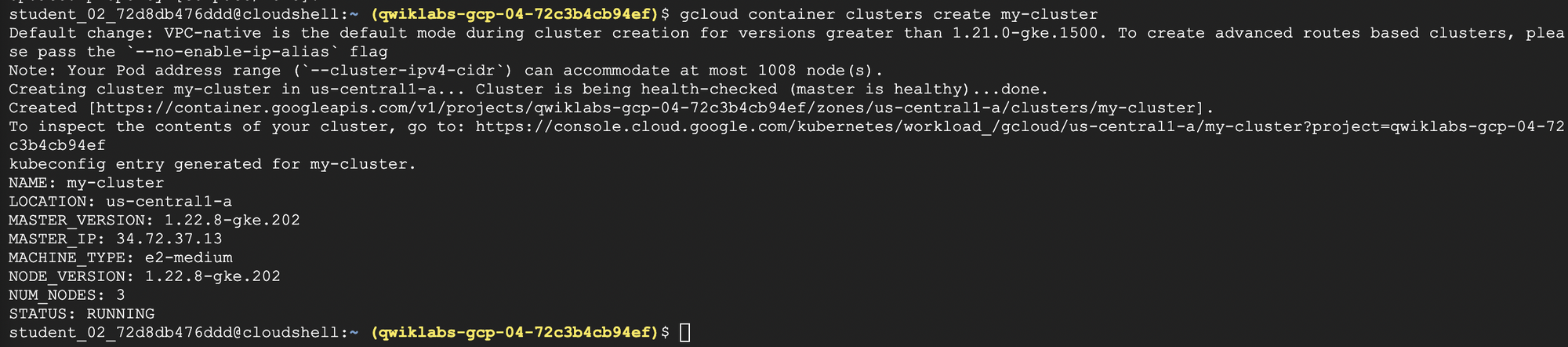
3. Get authentication credentials for the cluster
클러스터 생성 후 authentication credential을 받아 interact 해야 한다.
gcloud container clusters get-credentials [CLUSTER-NAME]
인증받기 위해서는 위 명령어를 사용한다.
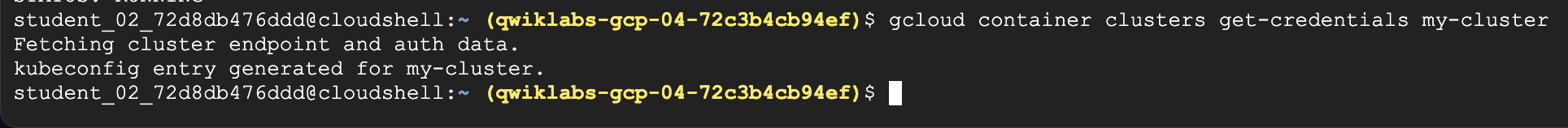
4. Deploy an application to the cluster
이제 클러스터에 컨테이너화 된 어플리케이션을 배포해보자.
GKE는 클러스터의 자원을 생성하고 관리하기 위해 Kubernetes objects를 사용한다.
kubectl create deployment hello-server --image=gcr.io/google-samples/hello-app:1.0
- 위의 쿠버네티스 명령어는 hello-server라는 Deployment object를 생헝한다.
- --image 는 배포할 컨테이너 이미지를 명시한다.
- 명령어는 Container Registry 버킷으로부터 이미지를 pull 한다.
- [gcr.io/google-samples/hello-app:1.0](<http://gcr.io/google-samples/hello-app:1.0>) 은 pull 해 올 이미지의 상세 버전등을 명시한다. 만약 버전이 명시되어 있지 않으면 가장 최신 버전을 사용한다.
kubectl expose deployment hello-server --type=LoadBalancer --port 8080
쿠버네티스 서비스를 생성하기 위해 위 명령어를 사용한다.
- --port 는 컨테이너가 expose 할 포트 번호를 명시한다.
- type="LoadBalancer" 는 컨테이너를 위한 Compute Engine load balancer를 생성한다.
kubectl get service
hello-server 점검하기 위한 명령어
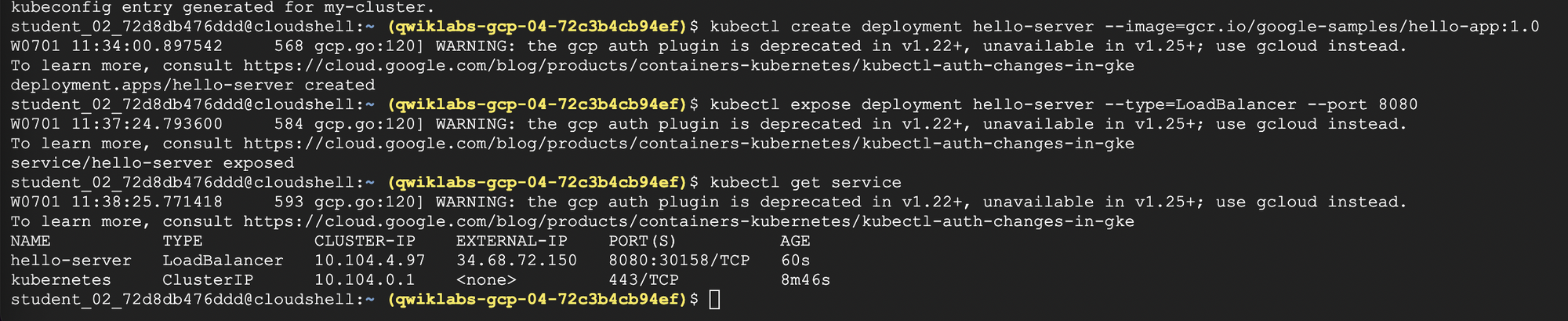
http://[EXTERNAL-IP]:8080
위의 external ip 주소를 입력해서 웹 창에 치면 해당 어플리케이션을 웹 브라우저에서 확인할 수 있다.
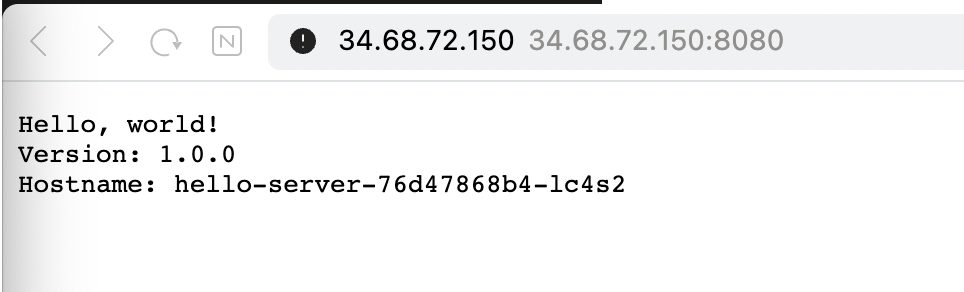
5. Deleting the cluster
gcloud container clusters delete [CLUSTER-NAME]
GKE 클러스터를 실행 시, benefits
- Load balancing for Compute Engine instances
- Node pools to designate subsets of nodes within a cluster for additional flexibility
- Automatic scaling of your cluster's node instance count
- Automatic upgrades for your cluster's node software
- Node auto-repair to maintain node health and availability
- Logging and Monitoring with Cloud Monitoring for visibility into your cluster
'dev > etc' 카테고리의 다른 글
| Google Cloud Study Jam Kubernetes Lab5 (0) | 2022.11.03 |
|---|---|
| Google Cloud Study Jam Kubernetes Lab4 (1) | 2022.11.03 |
| Google Cloud Study Jam Kubernetes Lab3 (0) | 2022.10.26 |
| Google Cloud Study Jam Kubernetes Lab1 (0) | 2022.10.26 |
| git 터미널 연동하기 (Github 토큰 인증 로그인) (1) | 2021.09.27 |




